What we received
- One year access to the SmartKidz Media Library for Homeschoolers.
- Be sure to take a look at their FAQ page it is a wealth of information.
- You will need a minimum of 0.5Mbps to stream from SmartKidz Media. Recommended speeds for HD are a minimum of 1.0Mbps.
How we used SmartKidz Media
- World of Discovery contains 27 collections. This is the main area we have explored and enjoyed using. It contains history videos (these have just been added and we are looking forward to exploring this genre), cooking shows showcasing food from around the world, travel and Adventure, health and fitness contains both adult, expecting moms and children's exercise classes, culture showcasing both modern, ancient and unusual cultures around the world, Animals and Wildlife from all over the world covering their journeys, answering questions about animals, nature by design, discovering animals from different habitat, babies and adults,
- Music & Fine Arts - Classical, Cultural, Jazz and Relaxation.
- Mighty eBook Collection - These are animated audio books covering science questions, classical stories such as Aesop Fables, Mother Goose, Reading Readiness, fun, bible stories, classic sing along songs etc.
- Baby Signs Program - Baby Signs program, a full baby sign dictionary, and potty training videos.
- My Animal Family - is a program designed to teach family values, respect for animals through the use of video story books.
- Quick Find Study Guides - These are full study guides arranged in subject fields (Language Arts, Math, Science, Social Studies, Accounting, Foreign Language) and each book is in alphabetical order)
- Learning Special Needs - These books cover everyday topics like what is money, making lemonade, winter clothing, going places, public holidays etc. Most books have a choice of hear the book or interactive. In the interactive selection you have the option of printing books and activities as well.
- Living Skills Program - This is a new area that will be available soon.
- Ready Set Sing - This area has sing along songs and is divided into age appropriate levels from Ages 2-4 and 6-8
- Fun Zone - This area contains educational games covering puzzles, just for fun and games.
When you hover your mouse over a particular video of interest a pop up box appears with a brief description of the video along with how long the program is.
Once you click on the video it opens on a page of it's own and starts to play immediately. You are able to watch the video in full screen mode by clicking on the icon with the four arrows on the bottom right of the player. Below the video player is the full summary of what the video is about along with a topic list and the running time of the video shown in hours, minutes and seconds.
Bizarre Science tickled both our interest by answering questions about why toast always falls on the buttered side, do you get more wet running or walking through the rain? Why does water spin when it goes down a drain?
This is another series that grabbed us and we watched one after another. I learned some really interesting things about the wealth on our planet.
Music Library
When you select something from the music library it opens up in an independent music player.
- The top left contains a graphic of the collection.
- The center shows you the music collection Title and below this the track currently playing.
- To the right is a full play list. You can select play all or you can start playing from the track of your choosing. You can also see the length of each track here.
Cost of SmartKidz Media
- Monthly Membership $10.00 p/m
- Annual Membership $99.00
- Free Trial (14 days)
- Toddler to Adult
Connect with SmartKidz Media
Over All I thought ...
One of the things I have appreciated the most about the SmartKidz Media platform is that there are no links to other sites and no advertising or pop ups either. This has meant that I can allow Nathaniel to surf the site to look for content that he is interested in viewing knowing he will not accidentally end up in some strange website or see undesirable content. This site is value for money and well worth investing in.
Blessings
Chareen



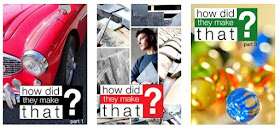





No comments:
Post a Comment
I love to hear from you so please leave your comments below ♥