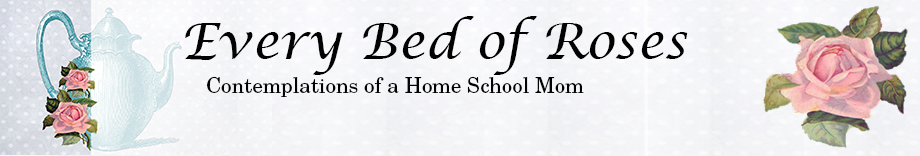Nathaniel has been working on his YouTube channel and as a result has been nagging me to learn to do HTML coding as he wants to build a website. I was very pleased when CompuScholar, Inc. gave us one year access to their Web Design course.
What is covered
This course covers fundamental web design skills such as:
- Basic web site layout
- HTML5 symbols and elements
- Text styles
- Hyperlinks and navigation bars
- CSS effects, spacing and positioning
- Graphics and image editing
- Tables
- Page design principles
- Dynamic menus
- Embedded audio and video
- JavaScript and jQuery
How we used it
One of the things I really like about CompuScholar, Inc. is that you do not need several different log in addresses to do different courses. You can have one account and add in the courses you are enrolled in. After logging in you are taken to the home page where you can choose which of the courses you are working on for the day. Nathaniel is enrolled in two courses with them this year: Digital Savvy and Web Design. Both of these courses follow the same presentation format.
After selecting your course you are taken to the course home page where you are able to access the following:
- Student Menu - here you are able to edit the profile, change the password, access a tutorial on how to use CompuScholar, Inc., see your grades and when your class enrollment expires.
- The Chapters of your course - including a brief sentence on what to expect. On the right on the bottom you will see how many files, quizzes and assignments there are for that chapter.
Once you select the chapter you are working on you will then be taken to the lessons for that specific chapter. Each lesson is presented in a pop up video, lesson text and quiz.
 |
| CompuScholar, Inc. Lesson Text Sample |
 |
| CompuScholar, Inc. Video lesson sample |
After you have completed a chapter there is an exam button. Upon completing exams and quizzes the student is graded. Each quiz is a multiple choice questionnaire and is self graded upon submission. The student immediately knows which questions they got correct and which ones were answered in error. Each quiz allows you a maximum of three attempts. All grades go towards the course total.
The course grade is calculated using:
- Quiz Scores - Self Graded
- Chapter Exams - Self Graded
- Activity Scores - Teacher Graded
For the Parent
Should you require to have a transcript for your student CompuScholar, Inc. have researched which specific standards and titles are covered. You can find this under the State Standards tab on the Web Design page.
Due to the interactive nature of the course your student will need access to any HTML5-compliant web browser and computer running:
- Windows 7, Windows 8, Windows 10
- Mac OS version 10.7 or higher
- Grade book
- Edit your profile
- Change Your Password
- Tutorial
- Professional Development
- Report Issues/Get Help
- Server Status
- Manage My Logins
- Add Siblings
In the Professional Development area you will have access to video training on the administrative features (covering how to give the Quizzes and Tests, How to Grade a Project, How to use the Electronic Grade Book, How to add a Sibling and How to get Help) and the different courses your students are working on.
In the Teacher Support overview of the course you will find video's and downloads available for you as the teacher. The video's are a quick overview of what your students are learning in that particular section of their course.
All of the tests and quizzes are self graded by the system. On occasion the students are given an activity to demonstrate their knowledge. These are submitted to you the teacher.
Marking them is very easy. After you open the activity submission and click yes or no. The system automatically adds in the points and auto-adds up the score. Upon saving the score is then automatically added to the students work.
There are two pricing options available. You can choose between a monthly or a one year subscription.
Recommended Age Range
- This course is recommended for students in the grades 6-12 range.
Connect with CompuScholar, Inc.
Over All I thought ...
I am very impressed with CompuScholar, Inc. I have learned a few things I didn't know and will be able to use here on my blog. I am looking forward to pursuing my own personal understanding of Java Programming and Digital Savvy.
I really like that CompuScholar, Inc. show the lessons on both the Windows and Apple platforms as now I will be able to use either computer to do what I need to. If you or your students are technologically challenged I highly recommend you adding in Computer Sills class - Digital Savvy to your day as well as Web Design. You will learn to understand the basics of designing your own websites and build up a personal knowledge of current HTML 5.
Blessings
Chareen