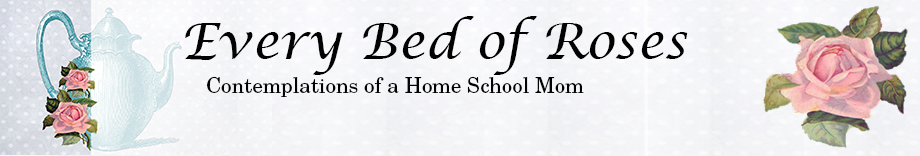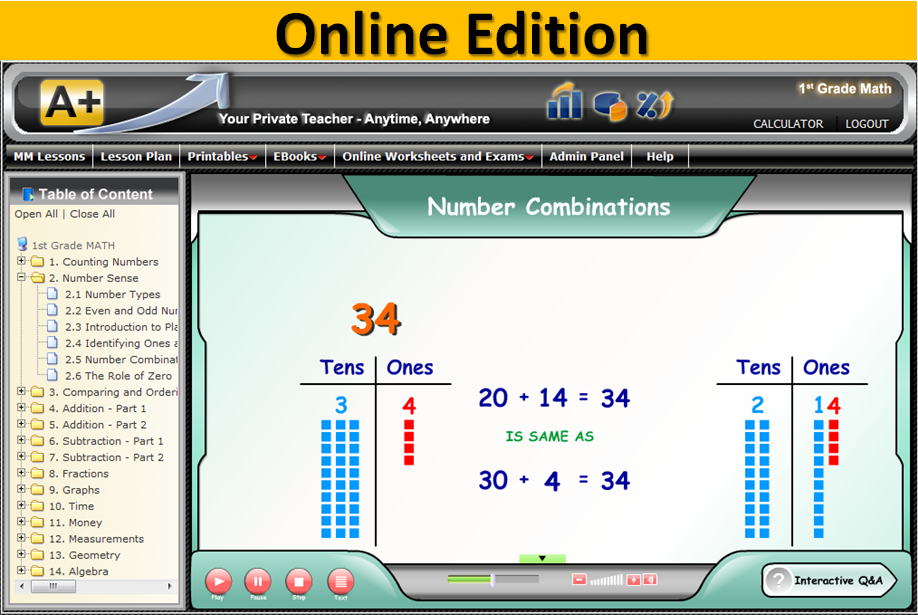A+ TutorSoft has been expanding their product line to include a Homeschool Edition for their A+ Interactive MATH. Sir N and I have been using the home school Grade 1 math for nearly six weeks now and so far we have been enjoying our journey.
How does it work ?
- You the parent create an account with the company.
- You log in and set up the student account and password for the student.
- The student logs in using this pre-created account.
- Choose the next lesson from the table of contents.
- Watch a video presentation of the days topic which auto starts when clicking on a topic in the table of contents.
- Chose to do an interactive Q&A session or go straight to do an online worksheet where the student answers an average of 10 questions.
- Upon completion you can select to review your work or finalize the worksheet at which time you have instant feed back. (Number of questions answered, number correct, number incorrect, percentage)
- Sign out of the program.
- Each Monday a certificate is generated showing the past weeks tests and worksheets completed.
Our Experience
- It is easy and straight forward. The program does not use a spiral approach to teach math but a linear one. Once a student has done a lesson they do not revisit the concept they move onto the next one, this could prove to be troublesome to a student who is struggling with math as they will not revisit the topic in future lessons.
- The lesson videos are clearly presented with clear demonstrations of the concept being taught. There are no interactive points available here. The use of colour to illustrate a point is very well used and is helpful when explaining some of the more technical aspects of a lesson.
- The interactive Q&A gives immediate feedback whether the answers are correct via a little frog which Sir N loved hearing croak when he got the answer correct.
- Sir N had some trouble with the graphics being too small and not easy to count on the screen. I think this could be eliminated by using slightly 'chunkier' graphics grouped in groups of five or ten.
- We found the Table of Content part of the program to be very clear and easy to navigate since it is laid out in a typical computer file explorer system. The only hiccup we had was we got a little "lost" when we logged in and tried to remember which lesson we had completed and which one to start for the day. This aspect could be improved if TutorSoft added in a tick or some form of notation when a lesson is complete.
- We used the Online Worksheets and Exams which made the progress tracking automatic. You do have the option to print these off and manually input the results for program tracking. You also have the choice of using both options and seeing individual progress on either via selecting the appropriate mode.
- Each Monday (USA 12:00 AM EST time) the system generates a progress report in certificate form from the previous weeks completed worksheets and exams. Sir N delighted in these and they were the highlight of his week and he loved showing Paul what he had accomplished in his maths the week before.
Product Information
- A comprehensive manual under the help tab
- Free worksheets (Algebra 1, 3r Grade, 4th Grade, 5h Grade, 6th Grade and Pre Algebra)
- Free PDF Exam sheets (Algebra 1, 3r Grade, 4th Grade, 5h Grade, 6th Grade and Pre Algebra)
- FREE multimedia lessons and Interactive problem solving
- FREE 1-Month Homeschool Online Subscription
- You have the choice of Full Curriculum books or Workbooks
- The choice of CD Software or MATH Online
- You can have a look at the product at a Conference near you
- FREE Math Placement Test (at present they only have a 3 & 4 grade level available. The company is in the process of working on ALL the levels.) You need to register to access this. If you are from outside the USA choose any state and make up a Zip code to complete your registration.
- The FAQ page contains a comprehensive list of questions and answers about the product.
- FREE homework Help as part of the package.
- You can save up to 50 % by requesting a coupon code
- You can view a CD demo OR an Online Demo
- We had a couple of technical issues come up while using the program. I used the Support button on the home screen and was impressed with the prompt service and help I received via email.
- We had a glitch happen with our certificates and this was corrected within 12 hours with a friendly explanation of how the system works.
- The response was always polite and all issues were fixed straight away.
- Grade 1 - 6, Pre-Algebra, Algebra 1 Online Homeschool Edition
Annual Subscription $149.99
Quarterly payments of $49.99
Monthly payment plan $19.95 - A full year program on CD $99.00
- There is a one month FREE trial available before you purchase
- There are books available for purchase
** All prices are in US $.
Prices are correct at time of publishing and are subject to change with out notice. It is the responsibility of the purchaser to confirm pricing before finalizing any purchases.
What others are saying on the www
- 2013 Schoolhouse Review Crew Reviews.
- A+ TutorSoft MATH 3rd Grade Premium Edition By: Shari Popejoy
- A Plus TutorSoft Math Curriculum Review By Hearts at Home Reviewer Nicole Weiss
- A+ TutorSoft Reviews Pinterest Board by Vinod Agrawal
- A+ TutorSoft Review - Amazing Homeschool Math Curriculum over at Kathys Cluttered Mind.
- Testimonials by happy customers.
Over all Sir N and I have enjoyed using this product and the support has made it an excellent math product to use. Most math programs all have the same scope but the sequencing is often times different so changing over has been easy as we have been able to choose which lesson we would like to do. The suggested lesson plan has been helpful for me to understand how to pace ourselves. A second advantage to being able to choose where in the program to work via the table of contents is that if Sir N had not grasped a concept we could go back and watch the lesson again and do more practice.
Blessings
Chareen