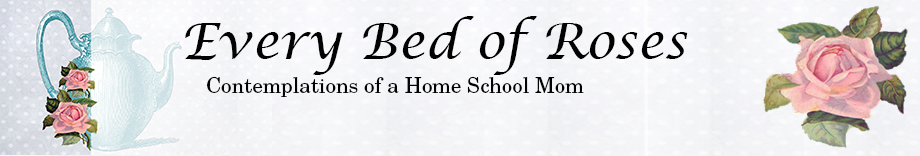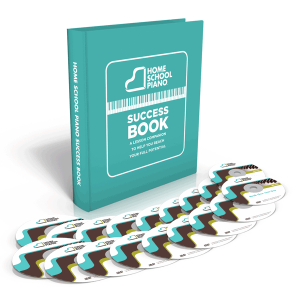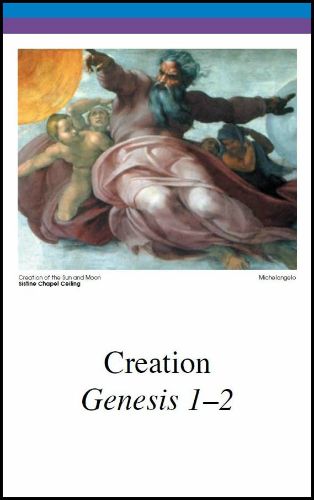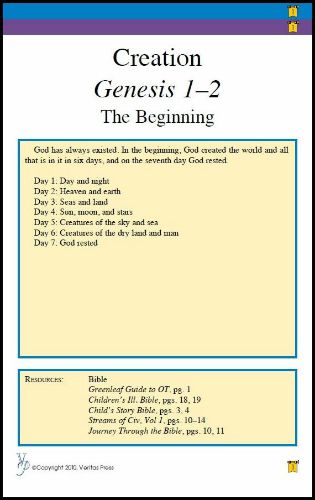We purchased a piano 10 years ago and I started traditional piano lessons which lasted all of two months and then I had to quit as I became to sick to continue (Morning sickness does that sometimes).
Recently an opportunity presented itself to learn to play the piano with piano teacher Willie from HomeschoolPiano. For our review we were given HomeSchoolPiano - Complete Set of Books
What we received
- All Online Access benefits (unlimited, lifetime access to HomeSchoolPiano.com)
- Tracking and quizzes for up to 5 students
- Unlimited lesson streaming to any device
- Unlimited music downloads
- Unlimited lesson video downloads
- Jam Track CD (download version)
- Core Piano - 33 lessons
- Book 1 - 6 Units
- Book 2 - 6 Units
- Book 3 - 6 Units
Lesson Structure
Homeschool Piano covers six different areas and includes advanced tips as bonus material. It also works with the N
The six areas covered are:
Technique - Willie gives practical advice to help you improve with each lesson
Rhythm - He teaches incidental theory to help you keep in time.
Ear Training - Each lesson helps you learn to hear your music and therefore understand melody, chords and more.
Reading - Willie encourages you to be patient with yourself and through incremental steps helps you conquer reading music.
Song - The songs you play are loads of fun and make learning the piano something you and your students will want to do.
Imporvisation - Willie encourages you to have fun and be creative. In fact Sir N was so inspired after his first lesson that he sat at the piano for a good half an hour trying to work out a melody he had heard. You can see a clip of him doing so on Instagram.
I started off with creating an account with Homeschool Piano. Once logged in creating a student account was simply a matter of adding their name, user name and password. Once a student account was created the student then logged in and chose their lesson and continued. They only have access to their own accounts. As the main account I had access to all their records as well and could see at a glance their progress.
Once Sir N was logged in we selected which program to work through. We clicked on the drop down menu Piano Lessons and choose one of four options
CorePiano = absolute beginner
Book 1 = beginner, maybe brushing the dust off and coming back to piano
Book 2 = beginner to intermediate (starts incorporating more complicated concepts, songs and improvisation ideas)
Book 3 = intermediate (toward the end of this book we are getting into concepts like syncopation, voice leading and more advanced scales for improvisation)
Sir N has used a few piano programs over the last year with the crew and he has never been taught by a teacher before I decided to start off with CorePiano for him. It's been ten years since I had lessons so I too started with CorePiano.
On this page you can see which class you are in on the right beneath where it says: Where You Left Off. From here you can continue your lesson at the click of one button. Even if you have only completed half the lesson it takes you straight to where you were.
On the left you have the option of choosing the page your lesson is on or clicking straight on a selected lesson shown below. The advantage of this is that you can review a lesson as many times as you would like.
Below the Where You Left Off box is the resource box. Here you will find your music book to download and print for the set of lessons you are working through.
Once we printed off our book I had it ring bound at Office Works with a plastic cover for durability.
Records
As you can see the tracking of classes is quite comprehensive. You can select your students name and see at a glance how far they worked through the lesson. No cheating here the records speak quiet clearly of just how much the student has done in each lesson. You can see the name of the lesson, date started, how much of the lesson was watched and the date completed.
The Lessons
One of the things we've enjoyed the most about Homeschool Piano is that it streams to any mobile device. We have streamed our lessons to my Samsung Galaxy S3 phone, Galaxy Tab and our home television.
It's so portable and easy to use. Sir N loves to watch his lessons on our television. We both have enjoyed seeing our lessons in larger than life size.
The lesson screen is divided into three areas.
The top of the screen is a digital keyboard that highlights the note being played in red and gives the note name above it.
The middle area is a live view of Willie's keyboard showing a live feed of his instruction
The bottom left shows an insert of Willie from the side and from here he teaches you his student.
We would watch our lesson on the television and get an over view of the lesson. Then move to the piano and take the tablet with us and redo the lesson with practical hands on at the piano.
Initially I thought we would work through a lesson a day but since starting our music journey with Willie we have moved considerably slower as Sir N has struggled to use both hands together at the piano. Since we have lifetime access to Homeschool Piano there is no pressure to get to the next level in order to complete our lesson. This is something I have come to really appreciate in the program. Sir N is able to watch the lessons over and over until he fully comprehends what he is learning. He can simply watch them for fun outside of our official music time slot.
There is no fear we are going to run out of download. We can pause the video at any point and apply what is being taught.
Cost of Homeschool Piano**
The cost is $299.00 for the complete program with two payment options
- A single payment of $299.00
Unlimited life-time access to HomeSchoolPiano along with all bonuses (downloads, jam tracks, sheet music) for up to 5 students - Payment plan - $99.97 per month for three months.
Unlimited life-time access to HomeschoolPiano along with all bonuses (downloads, jam tracks, sheet music) for up to 5 students
Recommended Age Range
This product is for use with all ages. If your student is old enough to sit and be tutored and follow directions then they can begin lessons with Willie. The best part with life time access is you can repeat any lesson as often as you like.
Willie is an excellent teacher and explains as he goes along and as an adult learning to play I have enjoyed all my lessons with him.
Connect with Willie at Homeschool Piano
Here are some really helpful articles by Willie
- Can my student benefit from Homeschool Piano if they've already taken piano lessons ?
- Should I force my child to play the piano ?
- What kind of equipment do I need in order to do Homeschool Piano ?

Final Thoughts
Sir N loves Willie's sense of humour and his passion for playing the piano is infectious. Sir N is also practical in his approach to learning so Willies practical suggestions have been very helpful for him. We have been loving our music journey with Willie and are looking forward to growing in our ability to play the piano.
Blessings
Chareen