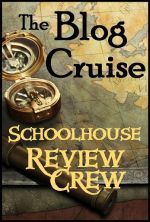The longer we use this resource the more I discover. There are some wonderful gems available. I discovered recently that there is a Time 4 Art resource available as well as Time 4 Writing. The system is a fully automated on line tutoring that is self graded and keeps transcripts for you. Time 4 Learning can be used as the spine for your homeschool program, an after school program or a summer learning program.
To view any of the graphics in more detail please click on them for a full screen preview.
What we received
We received a six month membership on a Grade 2 level covering the following subject areas
- Language Arts Extensions 22 Chapters and each of these had two lessons and a quiz review. {315 activities}
- Language Arts 9 Chapters containing an average of three sections each. {210 Activities} You can view a complete list of spelling words for second grade on line. Each lesson covers phonics, reading, comprehension, vocabulary, reading fluency and grammar.
- Math 20 Chapters. Each of these were divided into smaller chapters which in turn are broken down into lessons finishing with a quiz.
- Science 3 Chapters. 6 with 14 lessons and 6 quizzes. {21 Activities}
- Social Studies 4 Topics, 11 Chapters with 14 lessons and quizzes {23 Activities}
- I registered as a parent to start and then enrolled Sir N.
- He then logged in via the Lower Level Student Log in page using his first name, last name and a password.
- This then opened up the welcome page. On the welcome page there are six menu options {start, intro, Playground, help, page colour and parent}
- From the start page Sir N had access to five subject areas {Language Arts, Language Arts Extensions, Math, Science and Social Studies} He would click on a subject.
- The next page would bring up the chapters in that subject. There would be an arrow pointing to to chapter he was working on. Once he had completed a chapter a green tick would appear over the graphic with the word "Completed" through it. This made navigation super easy. At a glance we could both see where he was.
- Once he clicked on a chapter it would take him to the lesson page. This worked the same way as the chapter icons. Once he completed all the relevant activities a green tick with the word Completed appeared over the icon and an arrow would appear pointing to the next lesson for him to complete.
- Once he clicked on the lesson a new page would open with a number of activities for him to work through. Once completed he would then click on the Quiz.
- In the Quiz he had the option of having the questions read to him. They were all multiple choice type questions. Most of the quizzes contained ten questions. Feedback was instant at the completion of the quiz we knew straight away which questions he had answered correctly and which ones were incorrect.
 |
| Screen shots of Time 4 Learning Grade 2 |
Each day we followed the same routine. This was really helpful as it took the guess work out of what we needed to do and gave Sir N confidence in his ability to proceed as he knew exactly what he had completed and what he needed to do next.
What I liked
- I liked that I could look over a complete lesson plan for each grade and choose the level best suited for Sir N to work on.
- Sir N was able to work at his own pace
- Sir N is a beginner reader and most of the tests had the option of having the questions read to him.
- There is a clutter free easy member log in page for the student
- Easy navigation. Each navigation button contains a graphic to help non readers navigate. Upon hovering over a button there is also an audio prompt.
- Students need to work for a minimum of 15 minutes before they can access the playground.
- Most of the lessons use flash based technology which made them fun and kept Sir N's attention the whole time. (Due to the use of flash technology Time 4 Learning can not be used on iPads, iPods and iPhones)
- There is the ability to select which level to work on (1, 2 or 3) for each subject.
- I liked that it is an automated system and is sequential. Each lesson builds on the information from the lesson before.
- It is flexible. We were not locked into using the system during a specific time. We could log in any time and from anywhere.
- One of the great features of the classes is they are interactive. The student is taught a concept and then there is a question to answer or a small activity for them to do in order to reinforce their learning.
- I also liked that it automatically graded his work, kept a log of his usage and summarised his activity by subject and activity.
- A student portfolio in which you can see a day, week or month at a glance. You can see at what time your student logged in and worked on any subject. The activity worked on, their score and the subject name for the particular activity partaken of.
- In the portfolio section I was able to generate a student score card. In this card there was the lesson name, date completed, time completed, score achieved, status (pass/fail) and duration in hours, minutes and seconds) for every single lesson we did in once place.
- I could read this on line or generate a PDF document.
 |
| A sample of Sir N's Student Score Report. |
YouTube Tour of the Lower Level Log in
There is a Parent Orientation Video as well as a channel showing you how to overcome any technical issues you may experience.
Details
- PreK - 8th Grade $19.95 / student per month. $14.95 / month for each additional student.
- High School $30 per student per month (includes 4 courses)
- Parental Forum
- You can see a personalised demo on the website.
- I discovered that Time 4 Learning has a complete Time 4 Writing website with a whole page of free resources.
- You can view a complete Lesson Plan by Grade and Subject on their Scope and Sequence Page.
Our Opinion
We both enjoyed using Time 4 Learning. Sir N really enjoyed the teaching delivery method of interactive videos. He found learning fun and he never complained when I said it's time for school.
The only negative experience we had was in the Social Studies section. The program assumed we are American citizens and therefore familiar with the annual public holidays and history of the country. This could easily be upgraded and taught in the same way the balance of the Social Studies lesson were. It made answering questions difficult and we had to guess in order to proceed.
I was pleased that we had access to the grades above and below for each subject area. This gave us the freedom to customise his schooling and it also made more work available for Sir N to work through. He really enjoyed the Science and Social Studies area and did extra work in these classes which meant that he completed his grade level within the month.
We will be continuing with the Math, Social Studies and Science area's of learning.
If you are looking for some fun interactive learning to supplement or provide a spine for your home school I would encourage you to look at Time 4 Learning. If you are in crisis mode in your home school I would highly recommend you use Time 4 Learning for your students.
Blessings
Chareen