I'm really excited I am starting an online photography course this week. I can't wait to learn how to use my DSLR better. Happy dance here.
In our home school this week…
- We're still on holidays and will be back to school next week ...
- The Life of Christ – Family Reading Plan (Free Download) Read the Stories in All Four Gospels in Chronological Order.
- Marcy over at Ben & Me has a list of 175 FREE books for your Kindle
- Winter Math Activities for PreK - 2nd Grade over at The Traveling Classroom
- Homeschool Hoarders ~ Organization Tips over at Winecup Academy
- Acoustic Levitation: The Uplifting Power of Sound
- A Winter Olympics Resource List
- SQUILT Review
- While We All Hid Indoors, This Boy And His Mom Tried A Crazy Experiment In The Freezing Cold Weather
- For all your LEGO loving children don't forget to enter this months LEGO Quest Challenge over at The Canadian Homeschooler.
- Language Arts {Virtual Curriculum Fair} a resource list and blog hop where homeschoolers are sharing their insights.
- 100 Kids Activities To Build Character
- Four Videos - Building a Strong Work Ethic and Character in Your Children.

- We returned home from South Australia on Monday
- Paul and Sir N spent the day fishing and 'camping' in Anglesea on Wednesday. I had a quiet day at home by myself. Mothers do need these days to recharge. Thank you my friend.
- A dinner date with another homeschool family
- I enjoyed meeting Erin's new daughter this week and seeing their family Daybook.
- I
sufferhave a healthy dose of bibliomania {passionate enthusiasm for collecting and possessing books.} and love anything and everything to do with books and so was intrigued to learn about this Secret Fore-Edge Paintings Revealed in Early 19th Century Books at the University of Iowa
 |
| Source |
Things I’m working on…
- Saving to go for a ride on the Melbourne Star. I've never been on an observation wheel before so am looking forward to this experience later this year.
- A Winter Olympics Resource List
- SQUILT Review
- Grab my Button Tutorial
- Throwback Thursday: Collingwood Children's Farm tour.
- Virtual Curriculum Fair: Language Arts
- Learning about Switching on My Brain by Dr Carolyn Leaf
- Watching some FREE video's on Building Character by Shirley Solis. (More on this tomorrow ...)
- These photo's are so cute This Father Took Photos Of All The Places His Little Boy Fell Asleep. And It’s Hilarious
- I Can’t Decide If This Hobbit Home Is Crazy Or Brilliant… But One Look Inside And I Want To Stay There.
- I love this photo story This Son Just Made The Rest Of Us Look Bad. What He Did For His Mom Is Beautiful.
- Marcy shared 13 FREE Kindle books for a healthy new year.
- These photographs are simply beautiful The 38 Most Haunting Abandoned Places On Earth
- This article was inspirational and encouraging Separated for years in foster care, sisters now thrive together
- Tiny House Blog
- Judge’s Ruling Makes North Dakota First to Ban Abortions Based on Down Syndrome
- I've enjoyed listening to Dr Carolyn Leaf on the Marilyn Hickey YouTube channel this week. Part One and Part Two of Who Switched Off Your Brain ? Really mind changing stuff. Great insight into the difference in process between men and woman in relation to our brains and how they are structured to work.
- Amazing footage of a dog playing with a dolphin off the coast of Ireland
- 101 Household Tips for Every Room in your Home
- Teen tiny house builder Austin Hay finishes dorm on wheels Austin started building this house when he was 16 in 2011. 130 square feet and it's now complete. Really interesting YouTube clip. It has a full bathroom (composting toilet and shower) as well as a kitchen, study and bedroom. It cost him $12000 to build and that's why it took him so long.
- I'm trying desperately to get back into THM cooking I enjoyed my holidays but am ready to be back on board and sugar detox this week.
- If you are after some music appreciation resources take a look at SQUILT
- Anne Voskamp who inspires and encourages me to keep counting His gifts in my life.
- For Erin Davis who encouraged me to Pray the Scripture for my Children this week.
Yesterday …. was our Lord’s grace.Blessings
Tomorrow…. is our Lord willing.
Today…. is our Lord’s gift —
which is why everyone, everywhere, calls right now the present.
- Anne Voskamp
Chareen
Photo collages made with: Photoscape a FREE photo editor
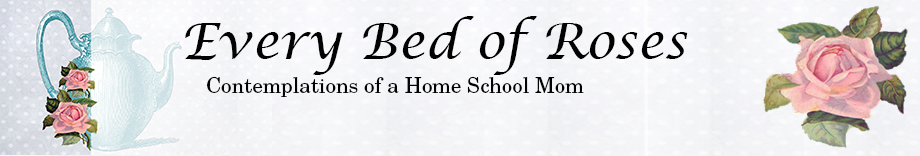








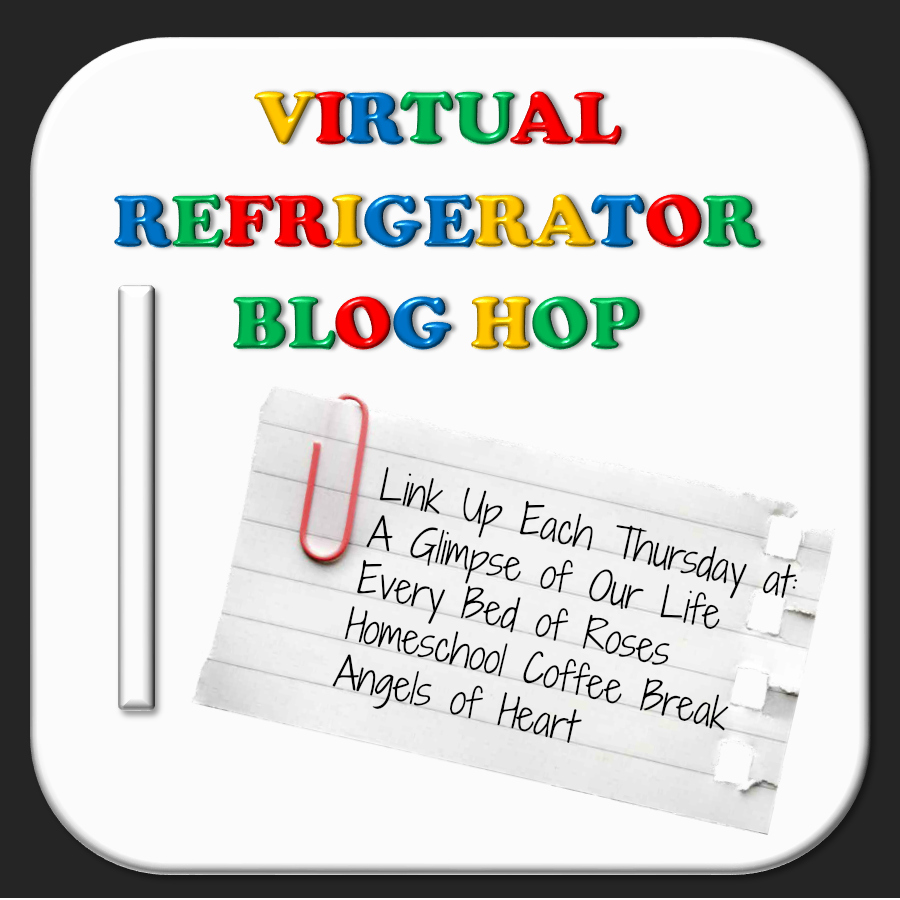























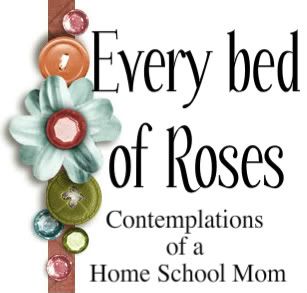


 I
I






