One of the things I have noticed with all the all new approach to schooling using Internet and app learning is that the new generation of learners have no understanding of information storage or how to learn. Using real books and the library is a natural way for students to learn how to find information accurately. This in turn empowers students to use Google more efficiently.
Saying this however I do love using the Internet and am here far more than I aught to be. I love to discover new helps. I have also been using YouTube clips to enhance our learning and best of all I enjoy finding anything FREE to enrich our home education experience.
I do have a Galaxy Tab which I really delight in using for Pinterest. I have used it for a few school apps. Here is a list of a few apps I've enjoyed and places I go to find apps if I'm looking.
Math
The first school Apps we used and totally love are The Squeebles from Key Stage Fun. I love these apps because there are no in-game purchasing or web links making them safe for Sir N to use. They also have a good balance between work/play and a good stats area for me to monitor his progress. These apps are available for your iPhone, iPad, Android and Kindle Fire. Click on a button to find out more
Spelling
I was looking for a spelling app to use with Sir N when my blog friend Princess Warrior Jo told us about Squeebles Spelling. I ♥ this app because I have total control. I created the lists and record the words verbally which means that it's my accent he is learning to hear.
I really like the look of Word Wizard for the iPad. This is a phonics based app that helps children with their spelling.
Handwriting
For Handwriting support I really liked using the Wet-Dry-Try app from Handwriting Without Tears. This app is available for your android and apple device.
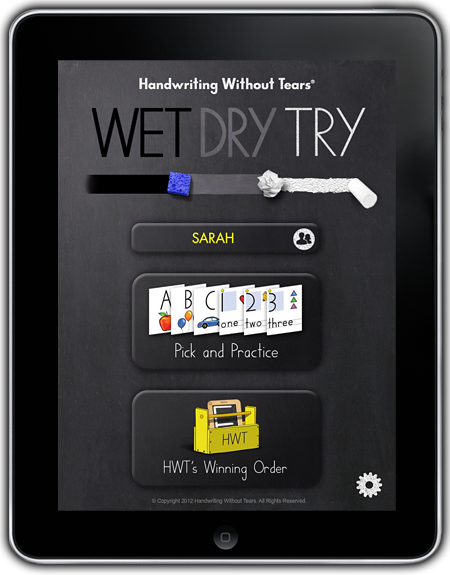
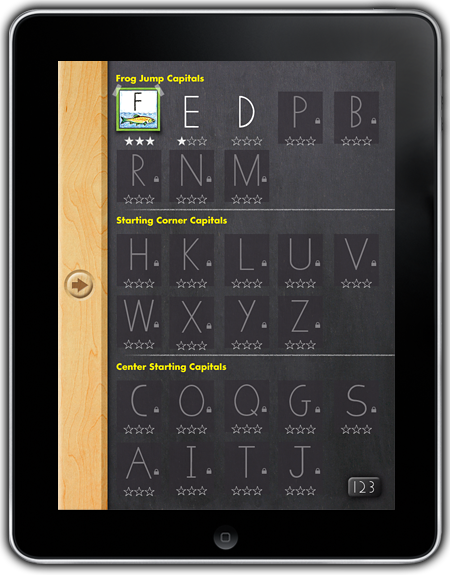
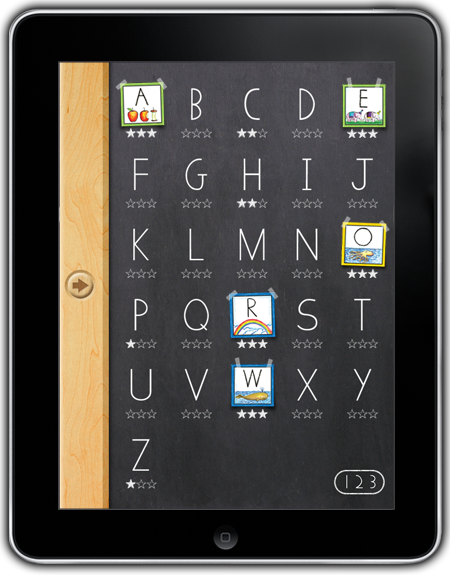
Art Appreciation
I really love these apps and have five volumes on my phone. I hope this company makes these apps available for the Galaxy Tab and I really love the look of the updated app that's available for the apple market.
 |
| ART vol 1 Early artists - up to 1600s ( Android Samsung Phones |
 |
| ART vol 2 Baroque and Renaissance (1600-1700) Android Samsung phones |
Art by ADS Software Group Inc
iTunes App Store iPhone App
ART HD Great Artists Gallery and Quiz FREE iTunes
ART HD Great Artists Gallery and Quiz Full Purchase Version on iTunes
App Schooling Central
I love going over to Ben and Me where Marcy shares her apple app discoveries.
Confessions of a Homeschooler

Over the years Erica has shared some of the iPad Apps she has used with her children
Apps for Homeschooling
This site has apps organized by
- Grade/Age
- Subject (19 areas of learning)
- Cost (Free, Lite and Paid)
- Device (Android, HP, iPad, iPhone, iPod, Mac, Nook, Windows)
- Rating (1-5, App of the Month/week/year, Golden App, guest review)
- Giveaway
- News
- Top 10


Where do you find your apps and which are your favourite? I'm on the hunt for my one day maybe list.
Blessings
Chareen
This week
- Bernadette declares we are NOT Techie Home Schoolers despite all the tech around them they still love pens and paper.
- Julie says they needed help with multiplication so her husband designed an app and they discovered Educational Ways to Use an iPad
- Hwee ponders on Technology: A Few Considerations.
- Savannah shares Twenty Free Learning Apps
- Lucinda ponders Favourite Homeschool Apps - For Kids And Mums
- Nicole says the digital world of iPhone and iPad have completely changed the face of homeschooling here are her iWorld of Homeschooling: Favorite Apps!
- Erin speaks on If I Had An Ipad . . .
---ooOoo---
Linking with















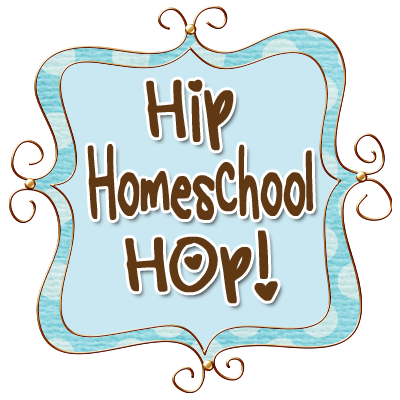
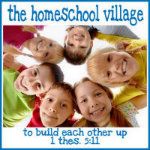
Hi From HHH
ReplyDeleteI do great when it comes to hands-on learning. Tech stuff is not my thing. Thanks for this great list and links.
jeannine: waddleeahchaa.com
Thanks for a great set of links, Chareen - I'll be checking them out.
ReplyDeleteI forgot to mention in my post our favourite art app, Art Authority. The ones you mention look great too. iPads are a great tool for art appreciation, aren't they?
Great resources. Thanks for sharing. Hopping in from Hip Homeschool Hop.
ReplyDeleteThanks so much Chareen, I will definitely be checking out some of those APPS you mentioned. The spelling one in particular :-)
ReplyDeleteI would like to suggest Splash Math for initial stage. My dd is also using splash math kindergarten app. This is very nice app and very helpful for learning math in initial years. Splash Math is also available for K-5 grades.
ReplyDelete