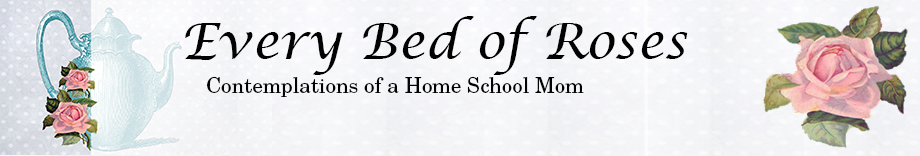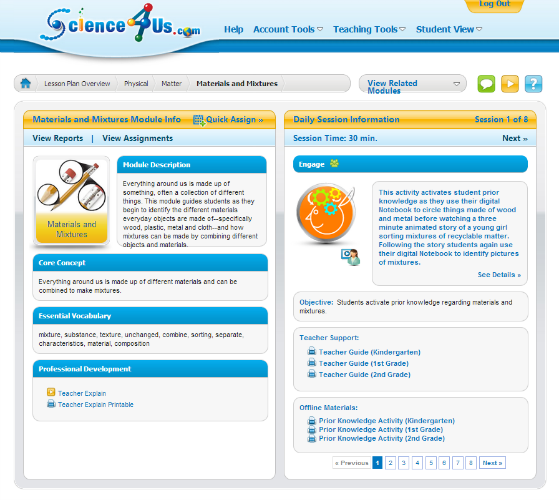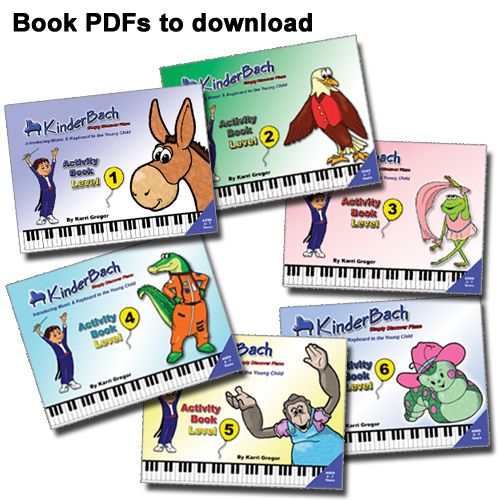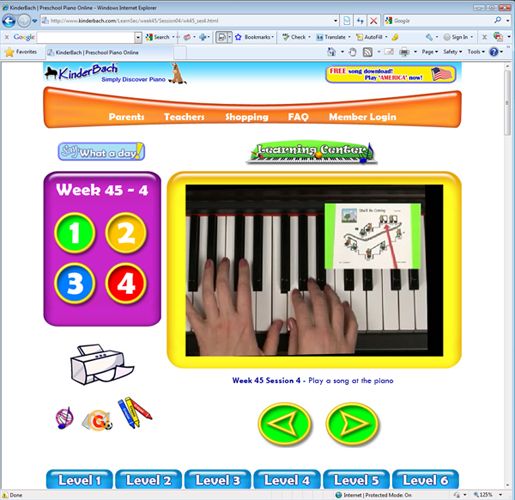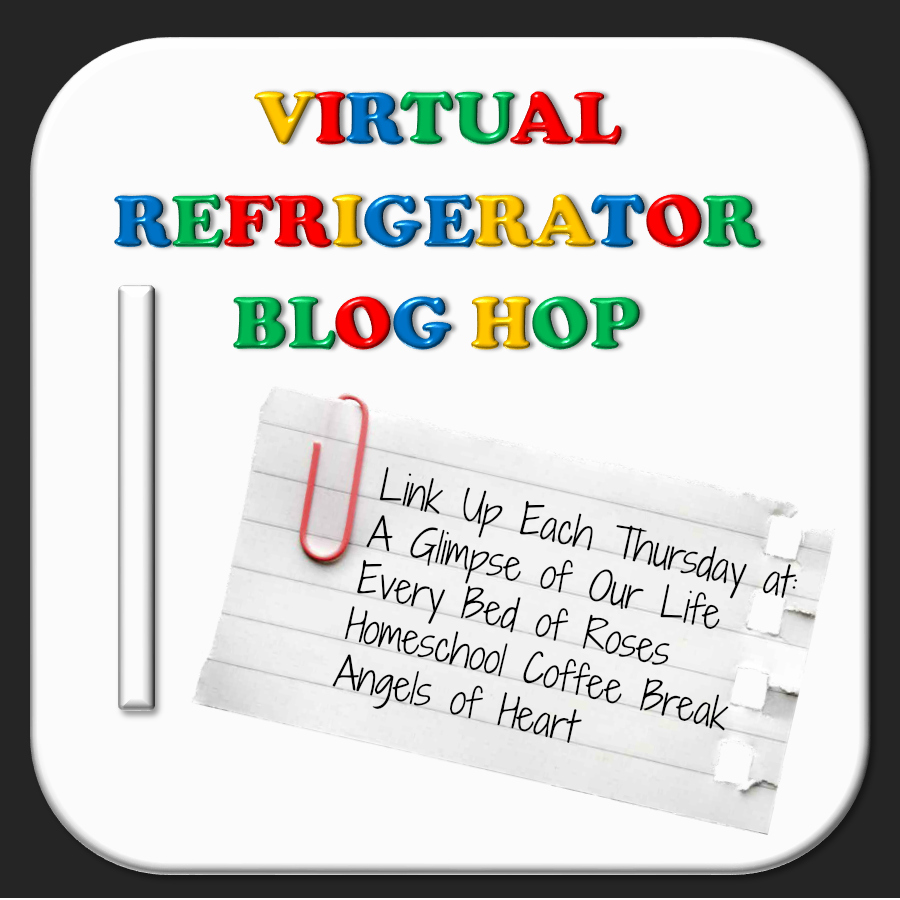Their mission is to provide your student with a solid foundation in scientific concepts. Science4Us.com recognizes that digital learning can be used to create a positive effect upon a students motivation to learn. Their core belief is that
"Science should be experienced, not just read about in books"
Their passion is that all children have a solid foundation in science with an excellent underpinning of STEM (Science Technology Engineering and Mathematics) Science4Us.com uses the 5E instructional model (Engage, Explore, Explain, Elaborate and Evaluate) in all their units.
What We Did
The log in page has two options one for the students and one for Teacher/Admin. The Teacher area is an utter gold mine of information. If you are not scientific by nature this area is your saving grace. There is a getting started video explaining the many area's available to you. It is well worth watching or you will miss out on the huge amount of resources that are available for you.
Once you have selected the module you are working through you will be taken to the above page. On the left of the page you will see
- Over all information
- A description of the module
- The essential vocabulary
- Teacher Essentials
- The eight sessions for the particular module including an estimated time frame for each session including a detailed instructional video with suggested lesson plan.
- A detailed activity description
- Student objectives
- A link to preview the activity
- Printable teacher guides
- Off line materials for students as well
- Lesson plans with easy to follow guides to present the materials.
There are seven tutorial video's for you to watch. These are well worth your time as you will better access all the amazing features available to you in Science4Us.com.
Sir N has been working on a 2nd grade level within Science4Us.com I chose not to individually assign each days work but rather allow him to enjoy learning freely within Science4Us.com and supplementing his work online with activities from the Teacher Area as he goes along. I asked him to start in one area and work his way through ALL the activities before proceeding to the next one on the list. So far he has only worked through the Physical Science area of the program (Matter, Force & Motion and Energy). He has completed Matter and is currently working through Energy. He has learned about energy sources, light energy, heat energy, sound energy and is currently working through the Electrical energy unit.
The short cut area under Recent Activity in the center panel makes it easy for him to find the activity he used the last time he logged in. He does not need to go through many screens looking for his last activity he can simply access his last activity in one click.
Sir N enjoys watching Pinky's videos and he loves the creative activities that are provided through out his learning. Each activity is unique and captivating. He likes to do the interactive activities. His favourite activity is Syllables with Silly Bulls. I always know when he is doing this activity because of the laughter that erupts each time the Silly Bulls arrive on screen. This activity has really helped Sir N with his reading and writing skills. I have been surprised by what he has accomplished.
Curriculum
Science4Us.com covers four "books" of science. There are over 350 online lessons and plenty of hands on activities and worksheets. This is not just science it builds your students math and language skills and if you are a home educator it provides home school portfolios.
Scope and Sequence
Age Range
This online program is aimed at grades K-2nd (children in the 3 - 7 year old age range) but can be used by students who are slightly older or younger.
Cost
- Individual pricing is $7.95 per child per month.
- There are 10 FREE demo's .
What We Thought
Sir N would love to spend all day on the site exploring science. I am impressed with the lessons they are not dumbed down in order for the students to understand. They use excellent vocabulary. For example in one of the lessons he had to demonstrate that he understood the difference between Qualitative and Quantitative.
We have both enjoyed the depth and scope of Science4Us.com. It's the high light of Sir N's school day and he looks forward to it with eager anticipation.
My one disappointment is that this only goes to 2nd grade. I sincerely hope that over time more grades will be added.
Science4Us.com is a gold mine. I highly recommend this resource to all my home school friends. It's fun, twaddle free and interesting. No prep work for you the Mom other than printing off some worksheets and collecting a few items for which ever experiment or hands on activity you have chosen.
Blessings
Chareen