Mango Languages has been in existence for about 7 years and started in the public library sector. They have expanded their platform to provide custom language learning products. They now have seven different products available
- Personal
- School K-12
- Public Library
- Higher Education
- Government (Military)
- Corporate
- Mango Homeschool
What we received
The Beta version of Mango Homeschool. We chose to learn French (European) to learn.
How we used it
We have chosen to learn French using their Mango Passport French (European). Upon sign up we received a welcome letter with links to Vimeo clips showing a walk through on how to: Activate and Set Up Your Account, Selecting a Mango Language Course, linking accounts (for parents) and creating a Network. These videos were very helpful.
When you log into Mango Languages you are taken to your dashboard. There are excellent walk through tutorials on your Dashboard. Each of these use screen shots with detailed walk through on how to manage your account, set up your profile, select a mango language course and explore the language course.
One of the neat features of Mango is setting up your time zone which in turn allows them to co-ordinate all your meetings with people from multiple time zones across the world. We did not use any of the meetings as I did not want Sir N chatting to people we did not know but I did think this was a handy feature.
The home screen is very simple to navigate and everything is easy to find.
This is our language log in screen. From here we had direct access to the discussions, forums, members etc via the tabs along the top. At the bottom you can see how many journey's are available to you in your chosen language. Ours has three. Under the file section there were three handy PDF downloads of the journey. Journey one contained 181 pages. I love these PDF's they are well worth printing and having on hand for revision and reinforcement.
These contained a great summary of each journey along with excellent vocabulary review pages. We found them useful for review. Each PDF contained: Each journeys complete set of cards with translations and explanations, a quick phrase review section, cultural and grammar notes explaining each french word learned in that unit.
Samples
Cultural Notes: Bonjour, ça va ? is a polite, but not stiff, way to greet someone."
Grammar Notes: "You" can be translated by tu or vous in French. Tu is informal and used only with well-known acquaintances. Vous is the polite way to say "you" when speaking to strangers. We use it all the time in restaurants, shops, etc., to be respectful.
On the top right we would log into our class via the Login to Mango button. This activates a pop up screen which used flash in order to run the course. I really like that we could go as fast or as slow as we needed through each lesson.
The classroom is pleasing to look at and easy to navigate. You have access to the course library on the top right via a drop down menu. From here we could select which unit we wanted to work on and once we have completed all the units (there are four in the first level) there is a course exam to take. We have not accessed that yet.
On the left there is a handy menu to leave the development team feedback. You can share an idea, report a course error or request customer service.
At the bottom of the screen there is also a handy keyboard shortcut guide.
You have the option of turning the naration on or off for the course and setting the sound level.
The welcome screen shows you at a glance the last time you logged in and the chapter number you are currently working through. From here you have three options: Resume your lesson, Browse the Course Menu or take a Placement Test.
Mango Languages uses a flashcard system based upon Intuitive Language Construction®. At the beginning of each lesson you are given a summary of the conversational and grammatical goals of the lesson. At the bottom is a slide rule which shows you how many flashcards are in your lesson and what number card you are on. The top right has a note telling you which unit you are on, the chapter and chapter content. You have the ability to replay the card as many times as you need in order to learn the phrase. There is also an option to see the literal translations of the language.
 |
| Sample card |
Sir N and I would sit together and listen to the teacher explain each word and sentence. We learned a lot about the French culture, pronunciation and subtle nuances of their language. For example:
Oh, good morning. How are you?We really like how they use colour to co-ordinate the translation and found this helpful in learning the new words and prompting our memory of words already learned. Once you have learned a few phrases you would be prompted with a question in English and up pops a timer giving you a few seconds to remember the French. Then the French sentence would pop up. Sir N and loved these, we race to see who can remember first.
(Hold it, good morning. How is it going?)
Tiens, bonjour. Ça va ?
(teea(n), bo(n)joor. sa va ?)
Tiens is a colloquial way to express a slight surprise and comes from the verb "to hold" (tenir). Many expressions in French wouldn't mean much when literally translated. For instance, Ah tiens, ça va? translates to "Oh, hi there! How are you?" We don't actually ask the person to "hold" anything.
Depending on your concentration level and ability to retain the new phrases you can log out at any time by simply closing down the pop up window. Mango auto saves your spot so when you log back into your class your start where you finished off your last lesson. I really like this feature as it means there is no scrolling through in order to find where you were last week.
There is a voice comparison feature but we have not used that yet. It looks like it would be a fun way to work on our pronunciation.
Would we change anything ?
Over all we really enjoy Mango Homeschool and look forward to using some of their future upgrades. I would love for them to add a quick log in option on the home page. Secondly with today's internet concerns and young children I would like to see an option where the parent controls the access to some of the features where students have access to other people.
In the Future
I learned that there are some exciting new applications in developement and look forward to having access to them
- Quizzes -It will record the correct and incorrect answers. It will show you what you got right and wrong. Then you will have the option to track and print out your results. These will be in PDF, and printable.
- A few additional languages
- Enhanced Tracking and Progress Monitoring - including seat time (for students and parents)
- Assignments
- High school rating of credits
- Long range goal is the ability to learn to write in the language learned.
- Resume and Portfolio Builder
- Goals and Personal Lesson Plans
- They are planning to offer family packs, which will offer some savings.
Cost of Mango Homeschool
The cost is based upon the number of subscriptions you take out. There are a total of 52 languages to choose from including dialect choices, as well as English for non-english speakers.
- 1 subscription is $18/month or $125/year total
- 2 subscriptions is $28/month or $175 /year total
- 3 subscriptions is $38/month or $225/year total
- 4 subscriptions is $48/month or $275/year total
- 5 subscriptions is $58/month or $325/year total
- Anything over 6 subscriptions is a special group rate that will depend on the number in the group
 Subscriptions will be for each individual learning a language. Mango Languages offer either month-to-month payments or annual payments. There is a fairly
large savings by choosing annual payment. In order to make the
transition from a month-to-month to an annual account contact Mango and they will do it manually. You can try Mango for FREE
Subscriptions will be for each individual learning a language. Mango Languages offer either month-to-month payments or annual payments. There is a fairly
large savings by choosing annual payment. In order to make the
transition from a month-to-month to an annual account contact Mango and they will do it manually. You can try Mango for FREESystem Requirements
Mango is not dependent on a particular operating system. It was designed to work equally well on whatever system you use it on.
Windows / PC
- XP SP3, Vista SP2 or Windows 7
- Minimum 1 GHz processor with 1G RAM
- Broadband Internet Connection
- 1200 x 800 Display Resolution Recommended
Mac OS X
- Snow Leopard (OS X 10.6) or higher
- Minimum 1 GHz processor with 1G RAM
- Broadband Internet Connection
- 1200 x 800 Display Resolution Recommended
Connect with Mango Languages
What we thought
We have both enjoyed using Mango Languages and look forward to improving our French speaking this year. This product is easy to use and works well with different ages and abilities. Your students do not have to be able to read in order to use Mango Homeschool. I highly recommend this product and look forward to all the upgrades that Mango Languages have in the fututre for Mango Homeschool
Blessings
Chareen




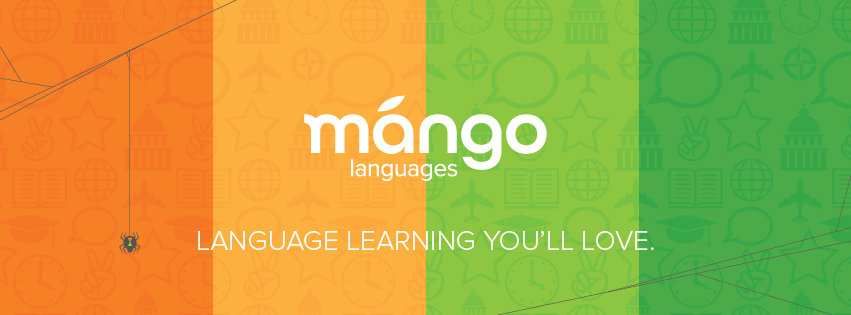


No comments:
Post a Comment
I love to hear from you so please leave your comments below ♥