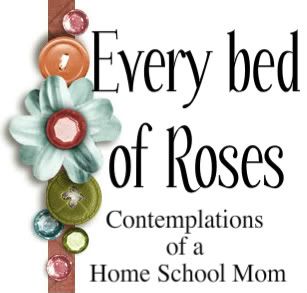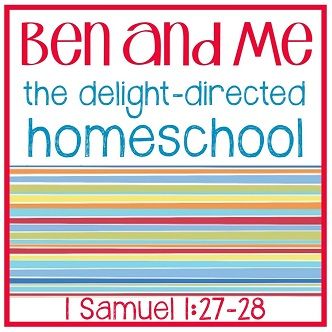This past week has been so special. I picked a book off the shelf (Oscar Otter) and gave it to Sir N to read to himself before bedtime. He said "But Mommy I can't read ..." He can read but hadn't realized he didn't need me there in order to do so. I wish I had my camera handy when he reappeared 15 min later with the completed book in his hand. The look of sheer delight was a very precious moment in my week this week. He has also enjoyed reading Amelia Bedelia this week.
In our home school this week…
- We learned to draw some neat pictures using a circle as the starting point.
- Continued reading through I Can Read It! Book 2
- We are working on writing neatly and clearly.
- As well as math facts.
- We watched Dinosaurs Alive 3D which is an iMax presentation. I am quite impressed. Normally these sorts of documentaries are presented as absolute fact. This one used excellent presentation explaining that it is supposition and they do not really know for sure. They also used flooding to explain fossilization. I'm looking forward to seeing more presentations here later this year.
- Little Learning Lovies is currently hosting more than 10 giveaways and has heaps of freebies from the Homeschool Mother's Soiree 2014 be sure to pop on over and enter the ones that catch your eye.
- 10 new “must-read” nonfiction picture books
- Free Wind in the Willows Notebooking Pages!
- Homeschooling 101: Creating Lesson Plans
- Sea Life - Crab Day Packet { freebie }
- A Sailor with Captain Cook
- 20+ hands-on ideas for learning about the Letter B
- We met with my Mom who played tennis with Sir N
- Attended tennis classes
- Recorder lessons
- Today we went to the Melbourne Museum (more on this next week ...)
- I've really been enjoying some interesting TED talks as well as
Sherry Turkle: Connected, but alone? - The Gift in You by Dr Caroline Leaf
The Gift In You - Dr. Caroline Leaf (Part 1 of 3)
The Gift In You - Dr. Caroline Leaf (Part 2 of 3) 7 pillars of thought ...
The Gift In You - Dr. Caroline Leaf (Part 3 of 3) - I so enjoyed reading this post and following the inspirational links In The Darkest Of Moments, These People Responded In The Most Beautiful Ways
- This Rich Jerk Was So Mean To This Elderly Lady, But What She Did Next Left Me Speechless!
- Where can I buy Yam Beans
- HELP! How am I going to teach ... ? Some thoughts on the six hurdles every home educator faces when tackling a difficult to teach subject.
- A Valentines Butterfly and art link up A Valentine Butterfly {Virtual Fridge}
- This week in Tuesday's Treasures I share about The Chalk Box Kid.
- Making 'Grab my Button' buttons line up
- This is my new favourite book The Elements {Tuesdays Treasures}
- Using Circles in Art {Virtual Fridge}
- Bay Area baby may be California's biggest 16 pound new born
- Bride Who Lost All Memory Of Her Big Day Gets A Second Wedding touching story
- This really shows how bureaucracy can really be mixed up This Student Is On His Death Bed, But His Family Still Has To Prove He Can't Take A Standardized Test
- I'm trying to find out about The Daniel Plan. Interesting read
- How Eggshells Can Naturally Heal Your Cavities and More interesting read
- This Father Just DESTROYED Society’s Definition Of Beauty. I think every father needs to write a letter like this to his daughter.
- Former ‘sister wife’: Polygamy was ‘like living with adultery on a daily basis’
- The Biggest Loser vs. Trim Healthy Mama
- These two women have been best friends for 95 years These 100-Year-Old Best Friends Share Their Hilarious Thoughts On Today's Pop Culture (VIDEO)
- I enjoyed this YouTube clip How Fiction Makes Our Brains Better "Reading a novel for just a day increased every subjects language skills and motor skills for five days afterwards!"
- Four Women are Photographed and then photoshopped to look like models. Interresting reactions Four women get Photoshopped to look like perfect "cover models".
- Shocking read Scotland is no longer a land of freedom
- This is an interesting read and I think as the parents of teenagers we aught to be looking at this The Non-Physical Sides of Sex
- 10 Men Christian Women Should Never Marry need I say more ?? This is one of those to keep lists ...
- An Amazing Village Designed Just For People With Dementia
- I'm working up the courage to give this recipe a go: Trim Healthy Mama-Chocolate Covered Caramels.
- This brown sugar recipe looks interesting Sugar-Free Brown Sugar Recipe
- 25 Ways to Communicate Respect to your husband.
Blessings
Chareen
Photo collages made with: Photoscape a FREE photo editor