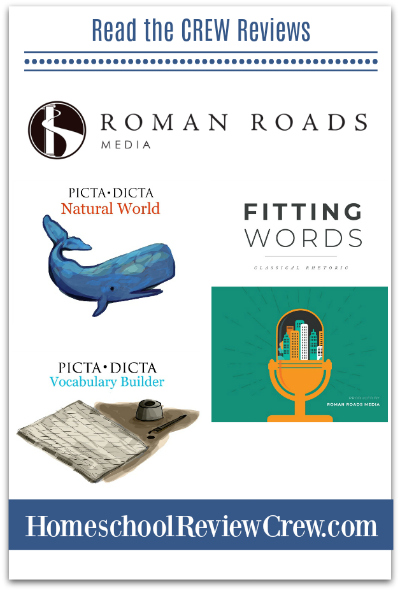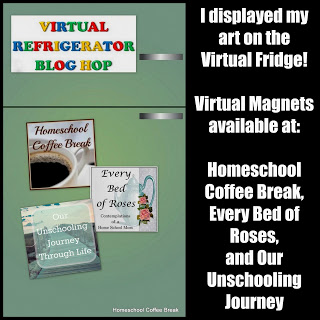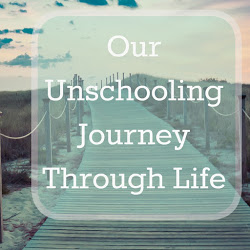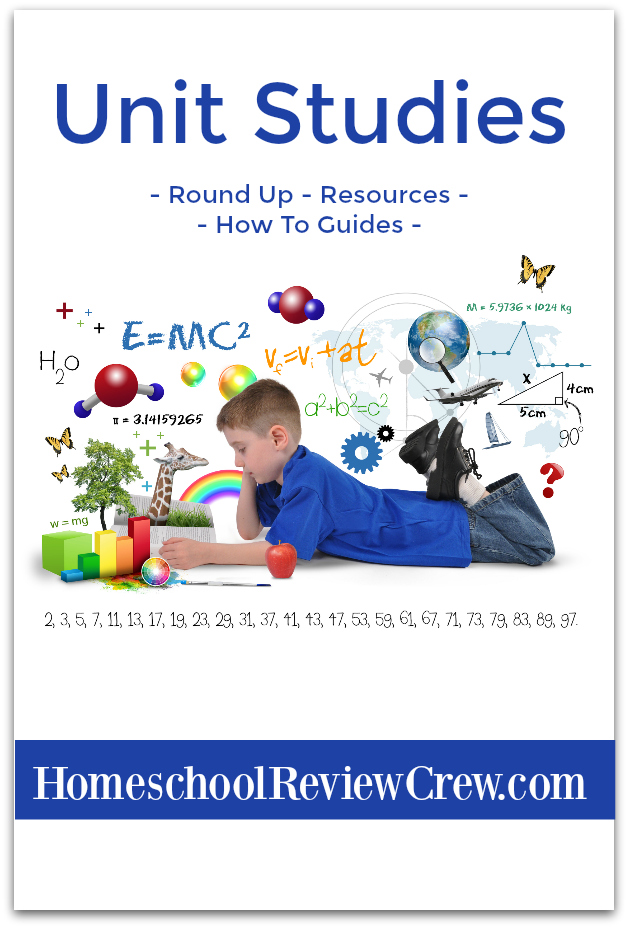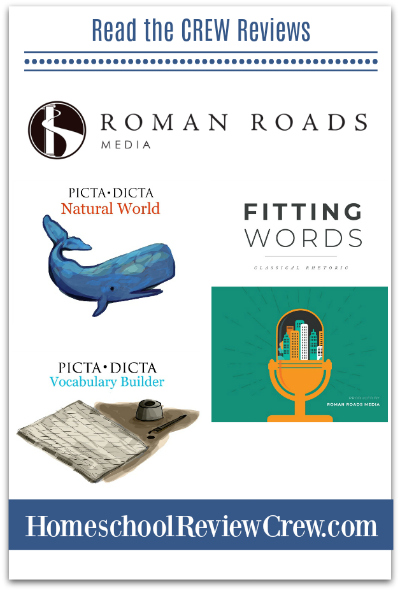Ever since we began home educating the idea of learning Latin has been simmering in my mind and over the years we have attempted a few different programs. Latin is foundational to many aspects of the English language and is an integral component of many scientific fields. At times over our homeschooling career I have been frustrated at not being able to pronounce the Latin words before me. Recently
Roman Roads Media offered us the chance to build our Latin vocabulary via their latest Latin course called
Picta∙Dicta.
What is Picta∙Dicta
Picta∙Dicta has been created by Timothy Griffith to assit teachers and home educators to teach Latin vocabulary to their students using a specific on line app. It has been designed to be a self-paced learning environment where students learn both English and Latin words. Each course includes multiple difficulty levels allowing the parent to customise the level each student is working at, providing a stimulating, achievable and challenging learning environment. Picta∙Dicta has been designed to be used on iOS, Android, PC or Mac. An Internet connection is required to function properly.
- Picta∙Dicta Natural World - This level is aimed at elementary and jr. high age students. In Picta∙Dicta Natural World students will learn the Latin words for over 400 things in Nature equipping them with a foundation for future studies.
- Picta∙Dicta Vocabulary Builder - This course has been designed for students who are learning to read Latin or those wishing to improve upon their Latin vocabulary.
- Picta∙Dicta Ancient World - This is a sequel to Natural World and is currently under development and is coming soon.
To use Picta∙Dicta you will need a separate licence for each user. The system has been designed to track each student's progress and customise the lessons and review according to individualised performance.
Learning is entirely self paced and there are no live instructors or students. There is no need of parental involvement in the learning process.
Picta∙Dicta has been designed to build Latin vocabulary and therefore works well in conjunction with any other Latin course you are currently using.
For more information visit the
FAQ page about Picta∙Dicta.
How we used it
 |
| Picta Dicta log in screen. |
After setting up a parental account, I set up an account for Nathaniel to use. We were blessed with two courses to use:
Picta∙Dicta Natural World and
Picta∙Dicta Vocabulary Builder. Due to our lack of Latin vocabulary I decided to get Nathaniel to start with Natural World. Once logged in the student can see which ever courses they are enrolled in. Nathaniel is enrolled in two classes so both are on the home page. He can then choose which one he needs to work on.
 |
| Natural World Campaign View |
The top of the list shows the class title and in brackets the difficulty level is displayed. This is set by the teacher when enrolling the student. On the right hand side of the same bar there are two options: training or proceeding with the next lesson.
Just below this title bar there are two tabs: campaign (the lessons) or
history (date that the lesson was completed and % results for the
lesson).
The campaign screen is divided into several columns
- The first column is the lesson number.
- Second column depicts the subject matter being covered.
- The centre column tells the student what the campaign will be doing. (Learning Latin words, matching pictures to Latin words, translating Latin to English, Latin spelling, Reviews in English or Latin)
- In the fourth column the student can see at a glance their proficiency which is depicted by a scoring system of stars. If a lesson is still in progress it is saved and is depicted with a clock face.
- Should a student want to redo a chapter they can click on the anti-clockwise arrow below the cog in the right hand column.
 |
| History View. |
Nathaniel is a competent reader and as such I selected Reader Level II for him to work on in the Natural World vocabulary building. I enrolled him on the same level for Vocabulary Builder but we both soon realised that this level was far too difficult to work through. I was quite pleased to find that I could log into the parent portal and change the level that he was working on to a more suitable class level. This reset the program back to the beginning.
 |
| Latin word introduction Picta Dicta Natural World sample for horse. |
In the first lesson you are introduced to a new word. The narrator says the word in Latin. It appears on the screen written in Latin along with a graphic representing the word. If there is interesting background information pertaining to the Latin word this is provided below the graphic. We have learnt some rather fascinating things about dogs, chickens, donkeys, wolves etc. The word being learnt is click able and the narrator will repeat the word helping you to learn to pronounce it. To proceed you can click on the enter button or the thumbs up symbol in the bottom right hand corner. Be sure to read these as questions do come up in the tests about the words and their back grounds.
 |
| Picta Dicta Natural World multiple choice sample |
Once the words have been introduced students then practise hearing the word, seeing the word and then selecting the correct graphic to match the word. Progress through the lesson can be tracked via the circle in the top right hand corner of the page. At the reader level the system uses different processes to memorise the words and their meanings such as: English to Latin word, Latin word to graphic, graphic type the English word, graphic type the Latin word etc.
Once you have completed a lessons words the system progresses you to the next set of words. Once you have learnt these words, the two lessons words are combined so that you do not forget the words you have already learnt in previous campaigns.
Should your student want to do some fun hand written reinforcement of words learnt using
Picta∙Dicta you can download two PDF documents with crosswords on the
Picta∙Dicta Downloads page.
Topics covered in Picta∙Dicta Natural World
There are a total of 256 chapters divided into the following topics. Each topic is followed by a number of review lessons to maintain vocabulary already learnt.
- Basic Animals
- Fruits, Berries, and Nuts
- Human Anatomy I
- Land Forms and Terrain
- Small Animals
- Parts of Tress and Plants
- Human Anatomy II
- Water
- Birds I
- Growing Things
- Sky and Weather
- Animal Anatomy
- Sea Life
- Trees
- Hand and Foot
- Constellations
- Exotic Animals
- Flowers and Herbs
- Vegetables and Legumes
- Human Anatomy III
- Birds II
- Insects, Arachnids, and Worms
- Sign and Habitat
- Light and Fire
- Metals and Stones
- Ground cover and Vegetation
Sample Game Descriptions for Reader Level II
- Learn Latin II - Learn new Latin word and read stories about the different animals and their roles within the ancient society (see graphic of horse above).
- Latin Picture II - Connect Latin to English, using the Latin words and English descriptions.
- English II - Label the given picture in English (great spelling revision)
- Spell Latin II - Translate the Latin words into English and type it in.
- Review Latin VII - Translate the English word into Latin and type it in.
Student Difficulty Levels Available
- Basic: Learn both the English and Latin names for items. Reading and typing are not required. All lessons are simple, short and narrated to the student.
- English: This level is for young children who cannot yet read. Each of the exercises are multiple choice and all words included are read aloud.
- Reader I: Students who are comfortable reading English. Recognise English and Latin words, choose and spell both in English and Latin. Descriptions for each item is basic.
- Reader II: Aimed at students in upper elementary who read well. Read stories from history and literature relating to the words and basic etymology.
- Express: For older students who want to proceed quickly with no English assignments or review lesson..
- Teacher: designed for those who do not wish to do drills but need access to the vocabulary, concepts, and articles.
For the Parent
Picta∙Dicta has been designed for children to use, it does however require you to set up a parent account before the student can begin their course. To find our more about setting up and managing a Picta∙Dicta account you can go to Roman Roads Media where they have shared a
step by step video tutorial on how to do this.
Within the parent portal you have access to follow each enrolled students progress. Once you select the student you want to follow up on the system will provide you with a summary of where that student is at and what their current campaign and score is for the week.
 |
| Parent Portal student report card. |
Connect with Picta∙Dicta on Social Media
Click on an icon to learn more.


 Over All I thought ...
Over All I thought ...
I am impressed with the simplicity and ease of use of Picta∙Dicta. I love the graphics and back ground information supplied and that this level groups together all things in the Natural World. There is sufficient repetition to reinforce learning and the system adapts to the student need. Having a regular review lesson after each new concept is learnt is helpful in maintaining vocabulary already learnt. For students who can already read I have appreciated the Latin and English spelling component. Overall it is a well thought out and practical app safe to use with your students of all ages at home or on the go and I am looking forward to gaining a wider Latin vocabulary alongside Nathaniel in the year ahead.
Blessings
Chareen